To use your own HTML in an email campaign, go to Campaigns and click on Create a New Campaign. This will open the campaign editor window. In the toolbar there is an HTML button.
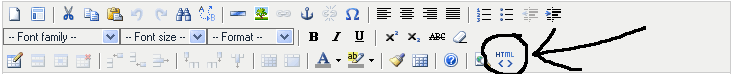
Click on this button to bring up the HTML source code in a separate window. In this window you may insert your HTML code and click Update.
0 Comments